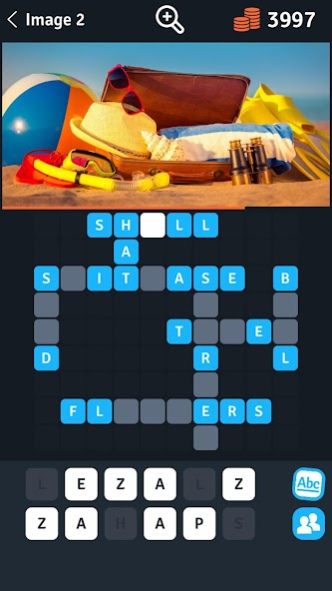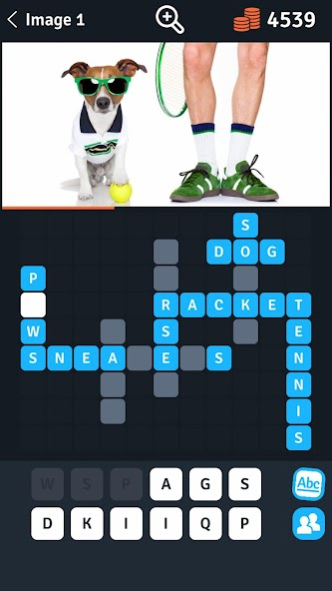8 Crosswords in a photo 1.2.19
Free Version
Publisher Description
Guess the 8 words hidden within the grid.
Hundreds of illustrated crosswords grids where clues are given through various and colourfull pictures
--- SIMPLE, FUN AND BRAINTEASING ! ---
The rules are simple: 1 photo, 1 grid with 8 crosswords to guess within.
No need for old shool definitions, the clues are within the pictures.
Just look at it and find the 8 words !
Once the 8 words are found out, the next picure is unlocked with a new set of 8 crosswords to guess and so on through a brain teaser journey through various and colorfull photos.
--- HUNDREDS OF VARIED LEVELS ---
Animals, objects, cooking, landscapes, holidays, people, sports, travel, art, design, celebrities ...
Hundreds of different images will put your sense of observation and vocabulary to the test.
With a new challenge to each image:
Can you guess each of the 8 words of the puzzle?
--- IDEAL FOR BREAKS! ---
With hundreds of original images, 8 Words collection games offers many levels of difficulty specially designed to entertain fans of picture crossgames.
Ideal for a coffee break, train trip or even boring meetings!
--- FREE DOWNLOAD ---
About 8 Crosswords in a photo
8 Crosswords in a photo is a free app for Android published in the Puzzle & Word Games list of apps, part of Games & Entertainment.
The company that develops 8 Crosswords in a photo is Y A QU A production. The latest version released by its developer is 1.2.19.
To install 8 Crosswords in a photo on your Android device, just click the green Continue To App button above to start the installation process. The app is listed on our website since 2019-09-15 and was downloaded 2 times. We have already checked if the download link is safe, however for your own protection we recommend that you scan the downloaded app with your antivirus. Your antivirus may detect the 8 Crosswords in a photo as malware as malware if the download link to com.yaqua.heightwordscross is broken.
How to install 8 Crosswords in a photo on your Android device:
- Click on the Continue To App button on our website. This will redirect you to Google Play.
- Once the 8 Crosswords in a photo is shown in the Google Play listing of your Android device, you can start its download and installation. Tap on the Install button located below the search bar and to the right of the app icon.
- A pop-up window with the permissions required by 8 Crosswords in a photo will be shown. Click on Accept to continue the process.
- 8 Crosswords in a photo will be downloaded onto your device, displaying a progress. Once the download completes, the installation will start and you'll get a notification after the installation is finished.